How to Find your Microsoft 365 Tenant ID and Domain Name

Need to find your Tenant ID or Primary Domain Name for your Microsoft 365 Tenant? Don’t worry, you’re in the right place and it’s really easy to do so…
Step 1:
Simply login to https://portal.azure.com using your Microsoft Office 365 login details.
Step 2:
Then all you have to do is head to the following URL:
https://portal.azure.com/#blade/Microsoft_AAD_IAM/ActiveDirectoryMenuBlade/Overview
You’ll see a page that looks like the screenshot below, and it contains all the useful information you need, which we’ve highlighted with red text in two red boxes…
————————————————————————
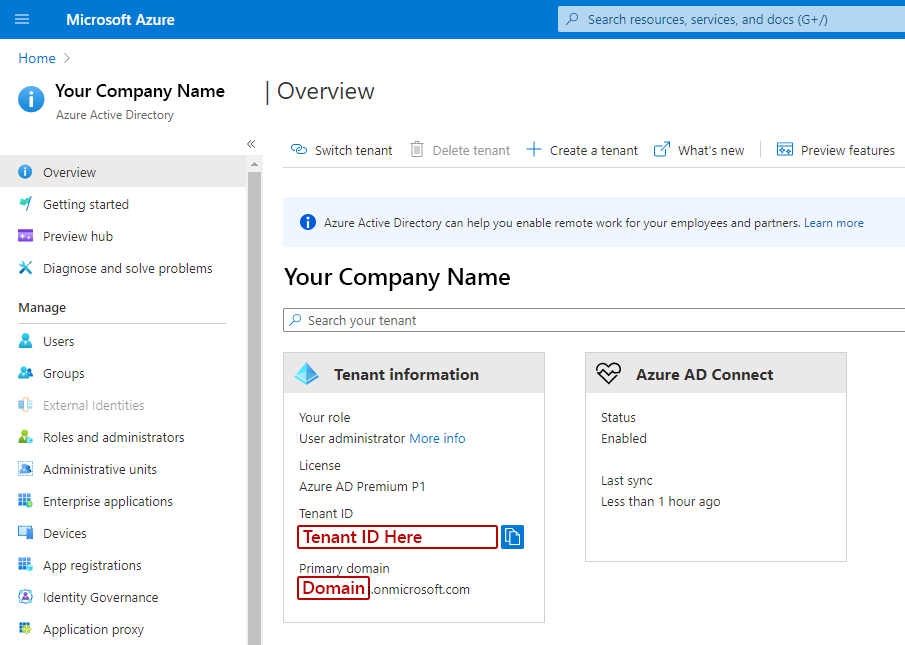
————————————————————————
5 Reasons to Choose E-ZU Solutions as Your Preferred CSP Partner
Reason #1
We’re Specialists in Microsoft 365 Adoption
Reason #2
E-ZU Offers True Flexibility as the Key to Stability
Reason #3
A Mature and Robust Provider with Top Customer Satisfaction
Reason #4
Our Consultants are Experienced and Knowledgeable



